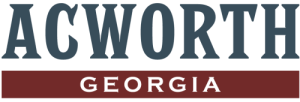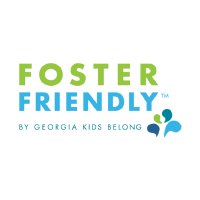Page template with no top picture
When loading a saved page template into a new or existing page, you’ll be presented with three options; Replace All Page Content, Insert Above Current Content, or Insert Below Current Content. Selecting Insert Above Current Content or Insert Below Current Content does not import the Avada Page Options or the page template to prevent overwriting your current settings.
Replace All Page Content – Loads everything the custom template includes such as the entire page content, page template, custom CSS and Avada Page Options. Please note that selecting this option will overwrite everything currently on the page.
Insert Above Current Content – Loads the entire page content directly above your existing content. This setting appends any Custom CSS above existing code. This setting does not load the page template or the Avada Page Options.
Insert Below Current Content -Loads the entire page content directly below your existing content. This setting appends any Custom CSS above existing code. This setting does not load the page template or the Avada Page Options.